ARTICLE PART 3
COMPUTER VIRUS
One might think of a computer virus as a tiny computer program designed to perform mischief. Most computer users have heard about computer viruses. A computer virus is the result of a destructive program that someone has written and placed inside a computer program, which unsuspecting people then place in their computer system.
The Computer Chronicles
A generation refers to the state of improvement in the development of a product. This term is also used in the different advancements of computer technology. With each new generation, the circuitry has gotten smaller and more advanced than the previous generation before it. As a result of the miniaturization, speed, power, and memory of computers has proportionally increased. New discoveries are constantly being developed that affect the way we live, work and play.
The First Generation: 1946-1958 (The Vacuum small_vac-tube2Tube Years)
 The first generation computers were huge, slow, expensive, and often undependable. In 1946 two Americans, Presper Eckert, and John Mauchly built the ENIAC electronic computer which used vacuum tubes instead of the mechanical switches of the Mark I. The ENIAC used thousands of vacuum tubes, which took up a lot of space and gave off a great deal of heat just like light bulbs do. The ENIAC led to other vacuum tube type computers like the EDVAC (Electronic Discrete Variable Automatic Computer) and the UNIVAC I (UNIVersal Automatic Computer).
The first generation computers were huge, slow, expensive, and often undependable. In 1946 two Americans, Presper Eckert, and John Mauchly built the ENIAC electronic computer which used vacuum tubes instead of the mechanical switches of the Mark I. The ENIAC used thousands of vacuum tubes, which took up a lot of space and gave off a great deal of heat just like light bulbs do. The ENIAC led to other vacuum tube type computers like the EDVAC (Electronic Discrete Variable Automatic Computer) and the UNIVAC I (UNIVersal Automatic Computer). The vacuum tube was an extremely important step in the advancement of computers. Vacuum tubes were invented the same time the light bulb was invented by Thomas Edison and worked very similar to light bulbs. It's purpose was to act like an amplifier and a switch. Without any moving parts, vacuum tubes could take very weak signals and make the signal stronger (amplify it). Vacuum tubes could also stop and start the flow of electricity instantly (switch). These two properties made the ENIAC computer possible.
The ENIAC gave off so much heat that they had to be cooled by gigantic air conditioners. However even with these huge coolers, vacuum tubes still overheated regularly. It was time for something new.
The Second Generation: 1959-1964 (The Era of the Transistor)
 The transistor computer did not last as long as the vacuum tube computer lasted, but it was no less important in the advancement of computer technology. In 1947 three scientists, John Bardeen, William Shockley, and Walter Brattain working at AT&T's Bell Labs invented what would replace the vacuum tube forever. This invention was the transistor which functions like a vacuum tube in that it can be used to relay and switch electronic signals.
The transistor computer did not last as long as the vacuum tube computer lasted, but it was no less important in the advancement of computer technology. In 1947 three scientists, John Bardeen, William Shockley, and Walter Brattain working at AT&T's Bell Labs invented what would replace the vacuum tube forever. This invention was the transistor which functions like a vacuum tube in that it can be used to relay and switch electronic signals. The transistor was faster, more reliable, smaller, and much cheaper to build than a vacuum tube. One transistor replaced the equivalent of 40 vacuum tubes. These transistors were made of solid material, some of which is silicon, an abundant element (second only to oxygen) found in beach sand and glass. Therefore they were very cheap to produce. Transistors were found to conduct electricity faster and better than vacuum tubes. They were also much smaller and gave off virtually no heat compared to vacuum tubes. Their use marked a new beginning for the computer. Without this invention, space travel in the 1960's would not have been possible. However, a new invention would even further advance our ability to use computers.
The Third Generation: 1965-1970 (Integrated Circuits - Miniaturizing the Computer)
 Transistors were a tremendous breakthrough in advancing the computer. However no one could predict that thousands even now millions of transistors (circuits) could be compacted in such a small space. The integrated circuit, or as it is sometimes referred to as semiconductor chip, packs a huge number of transistors onto a single wafer of silicon. Robert Noyce of Fairchild Corporation and Jack Kilby of Texas Instruments independently discovered the amazing attributes of integrated circuits. Placing such large numbers of transistors on a single chip vastly increased the power of a single computer and lowered its cost considerably. Since the invention of integrated circuits, the number of transistors that can be placed on a single chip has doubled every two years, shrinking both the size and cost of computers even further and further enhancing its power. Most electronic devices today use some form of integrated circuits placed on printed circuit boards-- thin pieces of bakelite or fiberglass that have electrical connections etched onto them -- sometimes called a mother board.
Transistors were a tremendous breakthrough in advancing the computer. However no one could predict that thousands even now millions of transistors (circuits) could be compacted in such a small space. The integrated circuit, or as it is sometimes referred to as semiconductor chip, packs a huge number of transistors onto a single wafer of silicon. Robert Noyce of Fairchild Corporation and Jack Kilby of Texas Instruments independently discovered the amazing attributes of integrated circuits. Placing such large numbers of transistors on a single chip vastly increased the power of a single computer and lowered its cost considerably. Since the invention of integrated circuits, the number of transistors that can be placed on a single chip has doubled every two years, shrinking both the size and cost of computers even further and further enhancing its power. Most electronic devices today use some form of integrated circuits placed on printed circuit boards-- thin pieces of bakelite or fiberglass that have electrical connections etched onto them -- sometimes called a mother board.These third generation computers could carry out instructions in billionths of a second. The size of these machines dropped to the size of small file cabinets. Yet, the single biggest advancement in the computer era was yet to be discovered.
The Fourth Generation: 1971-Today (The Microprocessor)

This generation can be characterized by both the jump to monolithic integrated circuits(millions of transistors put onto one integrated circuit chip) and the invention of the microprocessor (a single chip that could do all the processing of a full-scale computer). By putting millions of transistors onto one single chip more calculation and faster speeds could be reached by computers. Because electricity travels about a foot in a billionth of a second, the smaller the distance the greater the speed of computers.
However what really triggered the tremendous growth of computers and its significant impact on our lives is the invention of the microprocessor. Ted Hoff, employed by Intel (Robert Noyce's new company) invented a chip the size of a pencil eraser that could do all the computing and logic work of a computer. The microprocessor was made to be used in calculators, not computers. It led, however, to the invention of personal computers, or microcomputers.

 It wasn't until the 1970's that people began buying computer for personal use. One of the earliest personal computers was the Altair 8800 computer kit. In 1975 you could purchase this kit and put it together to make your own personal computer.
It wasn't until the 1970's that people began buying computer for personal use. One of the earliest personal computers was the Altair 8800 computer kit. In 1975 you could purchase this kit and put it together to make your own personal computer. In 1977 the Apple apple2II was sold to the public and in 1981 IBM entered the PC (personal computer) market.
Today we have all heard of Intel and its Pentium® Processors and now we know how it all got started. The computers of the next generation will have millions upon millions of transistors on one chip and will perform over a billion calculations in a single second. There is no end in sight for the computer movement.
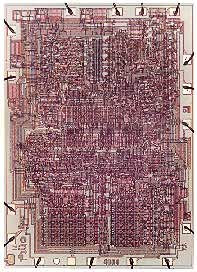
One of the first ICs

386 Processor



-PADMAPRIYA III BSC CS
IS THIS JUST A BUNCH OF POLKA DOTS OR ARE THEY MOVING??
 IF THEY STOP JUST MOVE YOUR HEAD FORWARD OR BACK WARD
IF THEY STOP JUST MOVE YOUR HEAD FORWARD OR BACK WARDINTEGRATING THE INTERNET INTO THE BUSINESS EDUCATION PROGRAM
Introduction
If one invention has influenced business the most over the past five years it would arguably be the World Wide Web. Ever since the ban was lifted to allow businesses on the Internet, the web has grown exponentially. Transitions this formidable are not always so universally welcomed. However, business educators have always accepted that change is a fact of life. From the typewriter to the transistor, business curriculum has continually shaped itself to meet the needs of business. As a result, the success and survival of business education constantly depends on its ability to adapt and keep pace with the needs of its customers. These changes present challenges for both the learner and instructor. Nevertheless, it is the business educator that must be willing to adapt and manage these challenges to ensure successful programs for the future. It is essential that the Internet be a useful and vital component of the business education curriculum if business programs across the country are to continue to meet the needs of its students.
The basic goals of business education have not changed. Business education is still about preparing students for the world of business. In fact, it is because of this goal that business education should embrace and use the Internet in order to meet the expectations and needs of the next generation. Just as in past history when significant advances affected businesses, educators again have an opportunity to broaden and improve their programs. It is imperative that business curriculum always be flexible enough to change to meet the needs of business. Consider this quote by an astute business education leader made at the start of this decade.
“During the 1990’s, business educators will either manage the decline of their discipline or oversee a fundamental structural change in the discipline. If changes are not made in response to new economic conditions and workplace requirements, business education will witness an exodus of students from its programs.”
It is this paper’s goal to show the huge impact the Internet has had on business and to reveal some of the unusual benefits that the Internet can provide for business education.
Information technology. It has been a long time since the invention of the typewriter in 1868. Since then, no bigger invention has made such sweeping changes to its curriculum as the invention of the microchip and now the Internet. The emergence of the Information Age has given business educators new tools and progress never before imagined. Society is in the midst of an age when knowledge and information are king over steel, oil, and wheat. To look forward and lead others is the only option for success. The real wealth of the future is in information technology. Colleges, businesses, and other organizations are currently rethinking how to use and learn from the tools of the information age.
In the 1950s very few companies used computers. In the 1970s approximately 50,000 computers existed worldwide. Today, over 50,000 computers are manufactured everyday. In the past four years information technology has been responsible for more than a third of the United States’ economic expansion. Consider that by the year 2002 it is predicted that electronic commerce between businesses in the United States alone will exceed $300 billion. Information technology is a major factor for business success today. Already the high-tech industry employs more people today than the auto industry did in its height in the 1950s. It is the correct use of such technology that makes a company profitable. Everyone needs to be computer literate to use the information and services available to them. By using and integrating the Internet into a business education program, students are given the skills and knowledge to succeed in the 21st century.
The Internet. The Internet is the newest and fastest growing part of the Age of Information Technology. The inception of the Internet actually began over 25 years ago as a United States Defense Department project. The Internet is now a global computer network that allows millions of computers around the world to communicate through the telephone system and other communication lines. The Internet is also referred to as the web and the Digital Information Superhighway. It was the invention of the World Wide Web by Tim Berners-Lee and the lifting of the ban on commercialization that sparked such incredible growth of the Internet. Two key features of the Internet are: (1) the enormous amount of information it contains and (2) the speed at which this information can be accessed and published. No other single entity has ever been so widely accepted at such a non-stop pace in history.
The impact of the Internet is felt everywhere in society and it has become an everyday household term. Currently over 100 million people in 150 countries around the world are using the Internet. In the United States alone the growth is staggering. The number of Americans using the Internet grew from fewer than 5 million in 1993 to over 62 million in 1998. It is predicted that over one billion people may be connected to the Internet by the year 2005. Remember, just five years ago the Internet was barely known. Today there are 1.5 million new web pages created every day, 100,000 an hour, and 100 million new users will come on this year alone. The web may be the fastest growing segment of the Internet; however, e-mail is the most widely used part. On an average business day there are 30 times as many messages delivered by e-mail than by the United States Postal Service.
The Internet adds a new dimension to the curriculum that provides students the opportunities to engage in more challenging and life-like activities. The potential uses of the Internet in a classroom setting are limited only by the imagination and creativity of the students and their teachers. Many say the Internet has become one of the most valuable tools for education. Secretary of Education Richard Riley states, “The Internet is the blackboard of the future...” and “...the future is here and now.” The Internet has four practical applications within the business curriculum: as an independent subject, as a teaching assistant, as a means of transforming the process of learning, and as a research vehicle. Using the Internet requires and improves upon a number of skills including verbal, written, critical thinking, computer, and telecommunications. Additionally the Internet makes learning active, exciting and fun. To avoid being left behind, business educators should take steps now to integrate the Internet into their curriculum.
Because the business education curriculum is driven by standards for and about business, teaching and using the Internet fit perfectly into the many areas of the business curriculum. The following twelve curricular areas were developed by the National Standards for Business Education (NSBE) with the financial support of the National Business Education Association (NBEA): Accounting, Business Law, Career Development, Communications, Computation, Economics and Personal Finance, Entrepreneurship, International Business, Interrelationships of Business Education Standards, Information Systems, Management, and Marketing. Each of these twelve areas already have a wealth of information on the Internet that can aide both the student and teacher of business education. Business teachers should be able to design, develop, implement, and evaluate Internet activities. The following school is a good example of a complete integration of the Internet into a business education curriculum.
Administrative Uses of the Internet .
Using the Internet to directly impact instruction is both critical and easy for teachers to do. It doesn’t take much effort to find ways to allow the Internet to enrich an already strong curriculum. There are many examples that clearly indicate any teacher can use the Internet to enhance and motivate student learning. The next half of this paper will examine how the Internet can impact teacher instruction and administrative duties. Again, by looking at the business education program at Crews Middle School, there are many typical examples of the Internet’s impact upon teacher responsibilities. A typical week for a teacher includes grading papers, communicating with parents, handing back papers, preparing lessons, creating handouts, and communication with students about their work. All of these duties can be aided by using the Internet. A close examination of one teacher’s use of the web reveals this to be true.
Just like any normal classroom around the country, grading and reporting grades to students can sometimes take up a large portion of a teacher’s day. At Crews Middle School, there is one big distinction to reporting grades. It is done on the Internet (The Crews business education teacher uses the Internet to communicate grades and assignments to his students. While one might think that distributing grades across the Internet creates just one more chore for the teacher, consider the time spent in telling approximately 180 students their averages, grades, and missing assignments. Time taken for these necessary tasks is lost opportunities to teach curriculum. For this reason alone, using the Internet benefits everyone involved. It is true that the initial time spent learning how to post grades on the web is significant. However, once publishing grades on the web is learned, it become easy and saves much time. Students then simply view the grades web page to see their grades, missed assignments, and their averages.
Students constantly want to know their progress in a class. This information is easily delivered over the Internet. All the students need to know is where to look. To address security, students are given a secret code which conceals their identity. This code allows them to know which grades on a list is actually their grades. Unless they share their code, student grades remain anonymous. Grades and assignments are posted every two weeks and lists by assignment each student’s grade in the class. This results in better and more communication with the students and parents.
By posting these grades, students can actually see which assignments they are missing and therefore what progress they are making in the class. It is also very helpful information for parents who also want to keep track of their student’s grades and assignments. Having this information on the Internet allows the student and parents to access the information 24 hours a day from home, work, or school.
Grades on the Internet does pose some possible problems of student privacy. Nevertheless, every precaution is taken to keep student codes as secret as possible. It is certainly likely that with the growth and demand of Internet ready information, Internet grading software will evolve and some day be as common as the report sheets now used to display student grades.
Publishing handouts and assignments on the Internet. In the process of a school year, students in middle school have countless opportunities to participate in a variety of outside activities that take them out of their business education class. Field trips last two and sometimes three days. Extra band practice before a concert takes one day. Special education classes, vacations, and of course sickness keep students out of class. Preparing a list of missed assignments takes valuable time from a teacher’s day. When the student returns, valuable time is spent one-on-one with that student explaining and gather missed materials All these reasons support using the Internet to post handouts and assignments on the Internet.
Assignments that are placed on the web give all students access to much of the same information and materials they missed by not being in class A nice part of posting assignments is not having to keep track of numerous sheets of paper. Less paper saves not only money but time searching for copies or having copies made. This in turn allows the teacher time to make last minute changes to a document. Changes due to errors, or changes in methodology or for instructional purposes can easily be made minutes before class starts and then posted on the Internet.
Assignments published on the web also give parents at home some information on what types of work their child is being asked to perform. The assignments on the web allow for one other feature that is only available on the web, hyperlinking. Student assignments and handouts which are posted on the web can contain hyperlinks to other web pages that might explain the assignment in more detail, provide a tutorial, show other student examples, or simply allow for student comments about the assignment. Posting assignment on the web simply offers better and greater flexibility to work with individual student needs.
Communicating via e-mail. Communicating with parents is never as simple as just picking up a phone or notepad and reaching them. The job of directly supervising over 180 students in a day leaves very little time for a teacher to plan and prepare thorough lessons much less call two or three parents during the day. Writing a note also can be lost or misplaced. This is where the Internet plays a vital role. E-mail far outweighs the usefulness and efficiency of the United States’ Post Office or even phone messages. Of course nothing beats a direct person to person conversation. Yet, e-mail is the choice of communication for more and more people. The web is only one of many parts of the Internet. E-mail is actually the most widely used part of the Internet. E-mail can be sent any time of the day and arrives within minutes to the desired party’s mail box. Their computer doesn’t even have to be on to receive a message.
Because parents are a vital link to a student’s success, building better communications with the parents can only enhance the educational good of a student. By using e-mail, a parent can stay in touch with their teacher no mater what time of the day. Parents and teacher also get the privilege of carefully wording key phrases and communicating precise messages. Maybe the best part of e-mail is that teachers don’t have to leave the classroom or wait for a convenient time to send a note to a parent. As much as a teacher loves the benefits, parents equally appreciate the value of sending carefully worded messages to their child’s teacher.
Teachers and parents are not the only ones who benefit from using e-mail. Teachers and students can also strengthen their lines of communication. Students often send e-mail to their teachers to request further information about a grade, subject material, or some other school related topic. Many students who have used e-mail to communicate with their teachers find it extremely resourceful and a wonderful way to stay in touch with their teacher when otherwise it would be difficult. It is obvious that Internet e-mail can and does strengthen the bridge of communication between the educational team of teacher, parent, and student.
Posting the syllabus on the Internet. Parents and students deserve to know the course description and objectives for which they are going to be held accountable. This is primarily communicated through a course syllabus The course syllabus usually includes the following items: course description, instructor’s e-mail address, course objectives (broad), required reading materials, supply list, evaluation methods, class rules, grading policy, and possibly a course outline of assignments and due dates. All of this information can be vital to a student’s success. Posting it on the web allows students with access to the Internet to easily refer to the information anytime. Assignment dates give students advanced planning for doing assignments. It also gives them advanced warning of tests or significant dates during the course. By posting this information on the web, confusion and poor communication can be practically eliminated. The Internet helps an unorganized student overcome this obstacle and still stay successful in class. Parents also read the syllabus to help students with their responsibilities.
In Gwinnett County, Course objectives are important. They are so important, they determine the pass or failing grade for a class. These objectives are called or Academic Knowledge and Skills. The AKS for a course can be several pages long. Therefore, placing the AKS on the web eliminates the cost of printing out the complete list for each student. If the student desires to see the AKS for a particular course or subject all he/she has to do is visit a web page. It is obvious the importance of communicating these objectives. Students and parents therefore should be given complete access to all these objectives plus the syllabus on the web.
Again, the responsibility of communicating key information is shared by all three members of the educational team: students, parents and teacher. No longer should students claim they lost or didn’t know the objectives or materials list. No longer should students miss the procedures for turning in late work, not knowing the assignment, what their grade is, or when assignments are due. By posting such information on the web, not only does the student and teacher have access to the information, the parents also have access.
Conclusion
Publishing and using the Internet is not the fix all cure for the problems faced by education. The issues run much deeper than a simple cut. However, using the Internet is good medicine and can strengthen some of the weak body parts of the educational system. The true success of using the Internet starts and ends with the caring and concern from a teacher for their students. Still, this is not enough. New thinking and risk takers are needed to face the future challenges of the information revolution. Parents and students also must assume more responsibility for the role they play. Simply put, the Internet is just one more tool that allows a dedicated teacher to reach students who might otherwise be lost or unmotivated. However, if business educators choose not to utilize the benefits the Internet can provide, then it will be the students who suffers. Students unready for an information based society will have some catching up to do when they enter the 21st century work place. In addition, an exodus is almost certain from business education programs if it lacks to meet the needs of its students.
 Why is it important to know how a computer works? Easy, if you don't, it will be hard to control. Computers were never built to control us even though that is how it appears. Their creation was just another tool God gave man to use to benefit society. What can you do to learn more about computers? I have an easy answer. Just read, and use computers more. They are not that hard and with time you too can become the master over this tool.
Why is it important to know how a computer works? Easy, if you don't, it will be hard to control. Computers were never built to control us even though that is how it appears. Their creation was just another tool God gave man to use to benefit society. What can you do to learn more about computers? I have an easy answer. Just read, and use computers more. They are not that hard and with time you too can become the master over this tool. 
Computers, the ones we know and love have not been around all that long. The first home personal computer was not sold until 1977. We have come a long way since then. Did you know that in 1983 there were approximately 2 million personal computers in use in the United States. However just 10 years later in 1993 the number had jumped to more than 90 million.
Computers, today are small, fast, reliable, and extremely useful. Back in 1977 that really was not the case. However, they both operated in basically the same way. They both receive data, stored data, processed data, and then output data similar the way our own brain functions. This article deals with those 4 functions: Memory, Processing, Input, and Output.
Memory
Lets look at computer memory first. The function of storage in a computer comes in many different sizes, types and shapes. However there are two basic categories: short-term and long-term. A typical computer contains numerous types of memory including RAM, ROM, virtual, cache, and various long-term storage devices. Each type of computer memory serves a specific function and purpose. Computer memory is measured in bytes. A single byte is made up of a series of 1's and 0's normally traveling in pairs of eight. These eight 0's and 1's are the way the computer communicates and stores information. With each keystroke or character a byte of memory is used. In another article you will learn more about bits and how the computer thinks.
Measuring Memory
| Term/Byte | Abbreviation | Value |
| Kilo | K, KB | 1,024 bytes |
| Mega | M, MB, Meg | 1,048,576 bytes (Million) |
| Giga | G, GB, Giga | 1,073,741,824 bytes (Billion) |
| Tera | T, TB, Tera | 1,099,511,628,000 bytes (Trillion) |
Here is another way of looking at the measurement of memory:
Measuring Bytes
| 8 bits | = | 1 byte |
| 1000 bytes | = | 1 kilobyte |
| 1000 kilobytes | = | 1 megabyte |
| 1000 megabytes | = | 1 gigabyte |
| 1000 gigabytes | = | 1 terabyte |
ROM
ROM, or read-only memory is permanent, long-term, nonvolatile memory. Nonvolatile means is doesn't disappear when the computer is shut off. It also can not be erased or changed in anyway. However there are types of ROM called PROM that can be altered. The P stands for programmable. ROM's purpose is to store the basic input/output system (BIOS) that controls the start-up, or boot process.
RAM
RAM, or random-access memory unlike ROM works only when the computer is turned on. This memory is vital to the computer because it controls the moment by moment processes of the computer. The first thing that goes into RAM is the OS (operating system) which is most cases is Windows 95. Next for the RAM might be a game, or the Internet browser, or some type of software that you want to use.
Early personal computer only needed about 64K of RAM. Today that number is drastically higher. With photos, sounds, and even movies going into RAM, the amount need is now in the millions. The computer I am currently using has 80 MB or 80,000K of RAM.
Multitasking has put more demand on RAM in the past few years. Multitasking is the ability to run more than one program at the same time. For instance, many people like to run Netscape Communicator along with their word processing software. This means you need lots of RAM to hold both programs.
Other types of temporary memory are cache (pronounced "cash") and virtual memory. Both of these types of memory supplement the computer's primary RAM and perform the same function as RAM.
Storage Devices:
RAM and ROM may be very important parts of the computer; however, without storage devices like hard drives and disk drives your computer would not be near as useful.
Here are the most common forms of Storage Devices found on your home computer:
| Floppy disk or Floppy | Hard disk (drive) or HD |
| A round plastic surface that is coated with magnetic film. They come in 31/2 size. | A stack of round metal platters called disks encased in a metal air tight shell. They commonly range in sizes from 1 to 10 gigabytes (1000MB=1GB). The hard drive's function is to store all the files, and software the computer will ever use. Any file or software program used by RAM most likely will come from the disk drive. |
| CD-ROM (Compact disk, read-only memory) | DVD-ROM (digital video disk, read-only memory) |
CD's function much like hard drive in that they store large amounts of memory. What separates them is their mobility and optical storage technology. Their storage capacity is also very limited compared to hard drives. The can only hold up to approximately 650 MB of information. The other big difference is that you have to have a special drive to write to CD's. Otherwise they can only be read from. | DVD's are similar to CD in that they are written and read by laser. Hard drives use magnetic currents store data. However CD's and DVD's use light (laser) to write and read data on a disk. These long and short pits are then stored or etched on the surface of the disk. They can only be read by laser technology. The new DVD technology increased the amount of memory a regular CD can hold. DVD's can range in sizes from 4.34GB (1000MB=1GB) to 7.95GB. |
Processing

 If someone had to find the brains of the computer they would most certainly say its the microprocessor. The microprocessor is often referred to as the CPU (Central processing unit). The microprocessor is a chip the size of a postage stamp. The processor is the one part of the computer that is most important to the computer. The microprocessor controls how data is sorted and directs the flow of data.
If someone had to find the brains of the computer they would most certainly say its the microprocessor. The microprocessor is often referred to as the CPU (Central processing unit). The microprocessor is a chip the size of a postage stamp. The processor is the one part of the computer that is most important to the computer. The microprocessor controls how data is sorted and directs the flow of data.
To a great extent a computer is defined by the power of its microprocessor. Chips with higher processing speed and more recent design offer the greatest performance and access to new technologies. Most microprocessors made for PCs are made by Intel or by companies that clone Intel chips, such as Advanced Micro Devices (AMD) and Cyrix.
The early Intel chip came in models called 286, 386, and 486. The 586 chip was given the name Pentium. The series of Pentiums were given the following names: Pentium Pro, Pentium with MMX, and Pentium II. The newer processors hold more transistors and thus more computing power on a single chip.
Microprocessor
| Processor | No. of Transistors | Bus Width |
| 80286 | 134,000 | 16 bit |
| 80386 | 275,000 | 32 bit |
| 80486 | 1,600,000 | 32 bit |
| Pentium | 3,300,000 | 64 bit external/ 32 bit internal |
| Pentium Pro | 5,500,000 | 64 bit |
| Pentium w/ MMX | 4,500,000 | 64 bit external/ 32 bit internal |
| Pentium II | 7,500,000 | 64 bit |
Input
One of the best features of a computer is the ability to give the computer commands and feed it information. Without an input device this would not be possible. Input devices can be built into the computer, like the keyboard in a laptop, or it can be connected to the computer by a cable. The most common input device is the keyboard. There are lots of others such as: mice, trackballs, touch pads, touch screens, pens, joy sticks, scanners, bar code readers, video and digital cameras, and microphones. In addition, storage devices such as disk drives can serve as input devices.
Output
Input is important but equally important is the ability to read what the computer is doing. The computer output devices are used to serve the user. The most common output device is the monitor, or screen. However most computer come with speakers and a printer which are excellent output devices. Storage devices such as disk drives and diskettes also serve as output devices when it is necessary to write new or updated data files to disk or tape.
- PADMAPRIYA III (CS)
Amazing Anagrams
Dormitory == Dirty Room
Desperation == A Rope Ends It
The Morse Code == Here Come Dots
Slot Machines == Cash Lost in 'em
Animosity == Is No Amity
Snooze Alarms == Alas! No More Z's
Alec Guinness == Genuine Class
Semolina == Is No Meal
The Public Art Galleries == Large Picture Halls, I Bet
A Decimal Point == I'm a Dot in Place
The Earthquakes == That Queer Shake
Eleven plus two == Twelve plus one
Contradiction == Accord not in it
This one's amazing: [From Hamlet by Shakespeare]
To be or not to be: that is the question, whether tis nobler in the mind to suffer the slings and arrows of outrageous fortune.
Becomes:
In one of the Bard's best-thought-of tragedies, our insistent hero, Hamlet, queries on two fronts about how life turns rotten.
And the grand finale:
"That's one small step for a man, one giant leap for mankind." -- Neil A. Armstrong
becomes:
A thin man ran; makes a large stride; left planet, pins flag on moon! On to Mars!
OPTICAL ILLUSION – ARE THESE LINES BEND OR STRAIGHT??

THEY ARE ALL STRAIGHT, CAN’T BELIEVE, CHECK WITH A SCALE… !!
OPTICAL ILLUSION – DO YOU REALLY SEE THE BLACK DOTS??




Comments